DuckDuckGo browser has launched a cross-platform password bookmark function, which enables one-click synchronization by scanning code binding devices.
On February 15th, DuckDuckGo browser announced a cross-platform password sharing function yesterday.
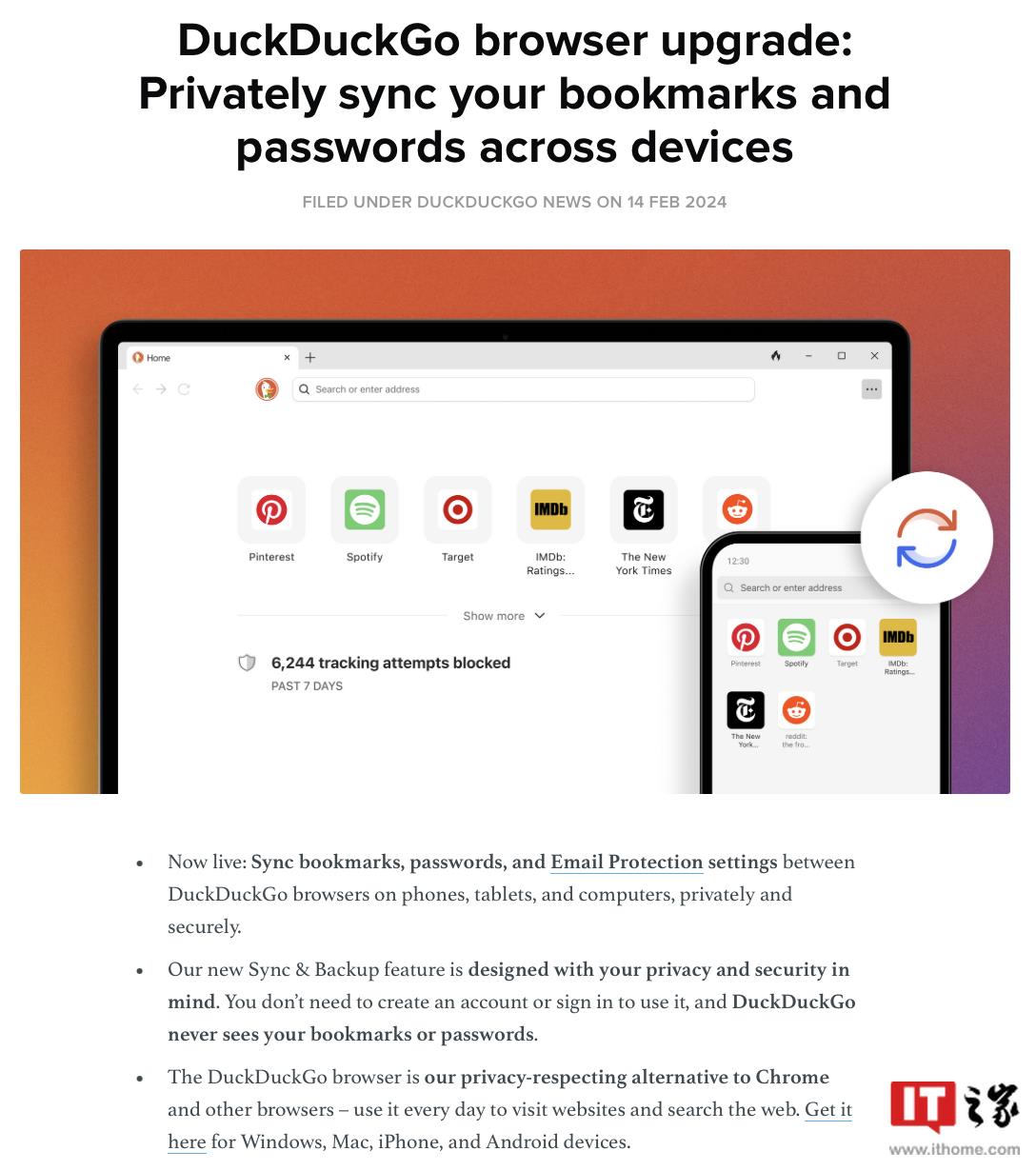
It is reported that DuckDuckGo browser originally supported users to import bookmarks and passwords from other browsers into DuckDuckGo, but the newly added "password synchronization function" allows users to freely synchronize bookmarks and passwords of DuckDuckGo browsers on various platforms without logging in to an account.
IT House inquired about the official press release of DuckDuckGo, and learned that DuckDuckGo claimed that although competitors such as Google also provided similar cross-platform password sharing functions, while users enjoyed cross-platform password sharing, relevant private information would be quietly obtained by Google.
The advantage of DuckDuckGo is that users only need to scan the QR code to synchronize bookmarks and passwords. After the synchronization is completed, users can manually store the backup "Recovery PDF" file in a safe place. If the user’s device is lost or damaged, they can use "Recovery PDF" to recover their passwords and bookmark data.